Manage your accounts on the go
Access your accounts anytime, anywhere with the YBS app.

What you can do on the YBS app
Our app gives you quick, easy and secure access to your accounts. Here's what you can do with it:
How do I get the YBS app?
If you do not have access to the phone number, you'll need your national insurance number or email address.
Once you've registered for online access, you can download the YBS app.
Download the YBS app
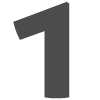
Download and open the YBS app
Once you’re registered online, download and open the YBS app. Enter your:
Customer number and,
Date of birth

We'll send you a unique code

You’re ready to use the YBS app
Frequently asked questions
Is the YBS app secure?
I'm a mortgage customer, can I use the YBS app?
Yes, you can use the app to view your mortgage balance.
To manage your mortgage, you'll need to log in to your account on our website.
My YBS app is locked, how do I unlock it?
I've changed my device, do I need to register the app again?
Help us improve the YBS app
If you have any feedback or you’re experiencing any issues with the YBS app, you can email us at: YBSSavingsApp@ybs.co.uk
Please send us screenshots to help us understand the issue. Make sure they do not include any personal information.

