Savings Help and Support

How can we help?
My online account
Verifying your identity
Financial Services Compensation Scheme
Payments to and from your account
Personal budget calculator
Lost or stolen card
Call 0345 9101 112, open 24 hours a day, 7 days a week.
Or visit your nearest branch or report it online.
Interest rates
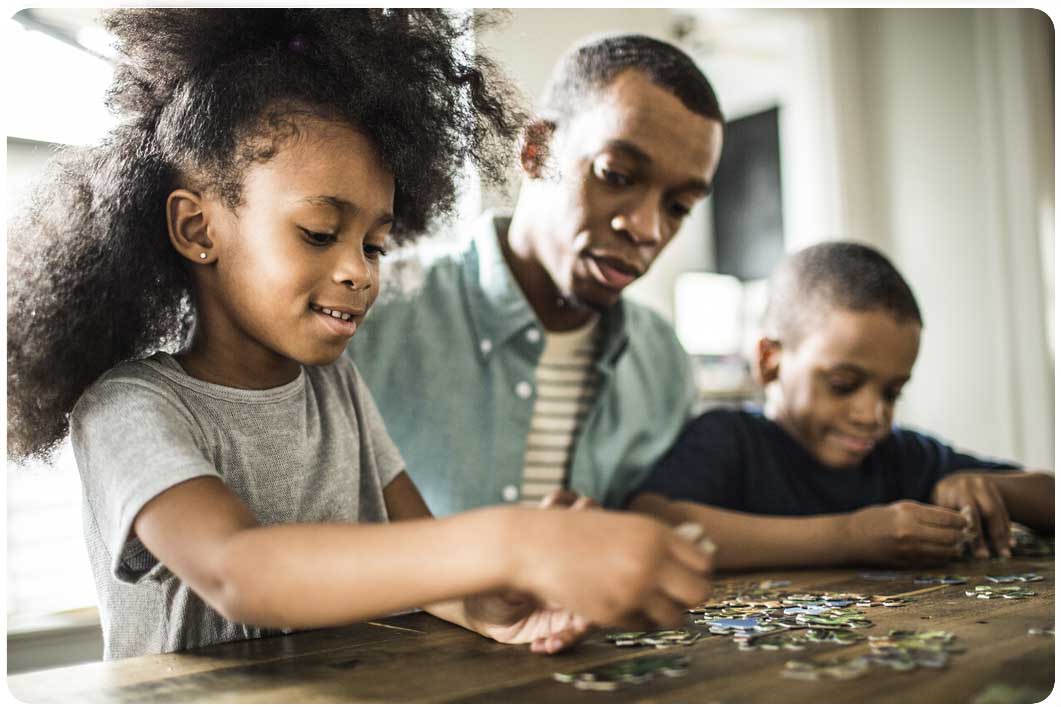
Frequently asked questions
For security, we may need to phone you to confirm your account closure.
If you don’t have access to your account online, please visit your local branch or agency.
For online accounts
Around two weeks before your account matures, we’ll send you an email with information about your investment options. We’ll also send information about how to reinvest or withdraw funds.
The funds will not be available to access online until the maturity date. Reinvestment options also won’t become active on the account until this date.
It’s not possible to give us instructions or notice to transfer funds prior to maturity.
For branch accounts
Around two weeks before your account matures, you’ll receive a maturity pack in the post. This will contain information about investment options, and about how to reinvest or withdraw funds.
Select the instructions you would like to give, and take your completed form with your maturity pack to your local branch. The branch will keep this until the maturity date of your current product.
If you’d like to reinvest into a product that isn’t detailed in your maturity pack, this product must still be on sale when your account matures. If it is no longer on sale, you won’t be able to transfer your funds into that product.
This depends on the terms and conditions of your account. Please visit your local branch or agency. Or call us on 0345 1200 100 for more details.
If you don’t have online access, please contact us to order a statement.
To pay money in or make a withdrawal from your postal account, you’ll need to send us your passbook. You’ll need to include a completed withdrawal or deposit slip in the pre-paid envelope.
If you don’t have any withdrawal or deposit slips, or pre-paid envelopes, please call us on 0345 1200 100. We’ll post these to you.
Before your eBond matures, we’ll send you an email with information about your investment options. We'll explain how you can reinvest, or how to withdraw funds.
It won’t be possible to reinvest or access your funds until the maturity date.
To trace an old or dormant account we’ll need your name, current and previous addresses and your date of birth. You can visit your local branch or call us with this information. If you’re visiting a branch please remember to bring two forms of ID, one as proof of your name and one as proof of address.
Need more help?
9am to 5pm Monday to Friday
9am to 1pm Saturday